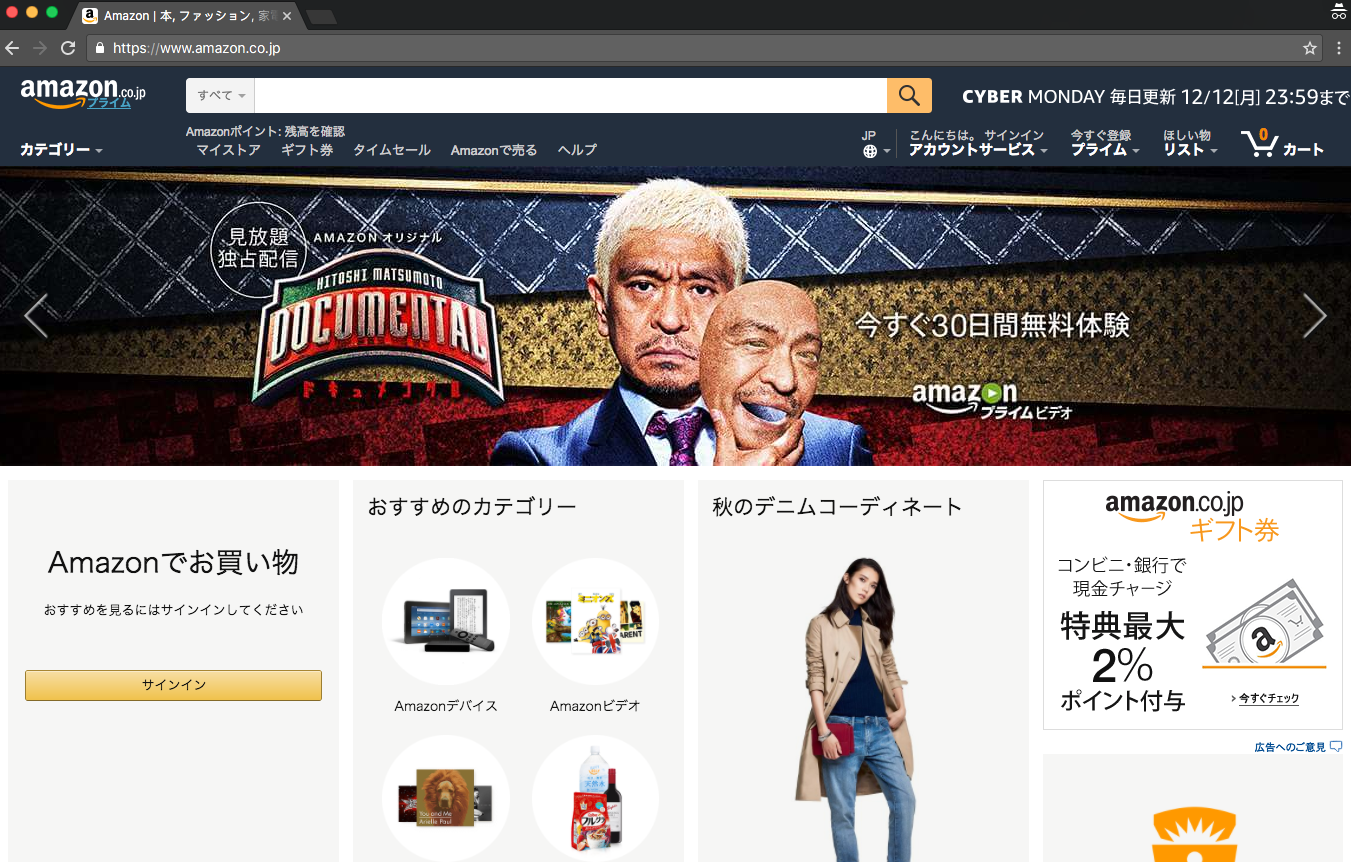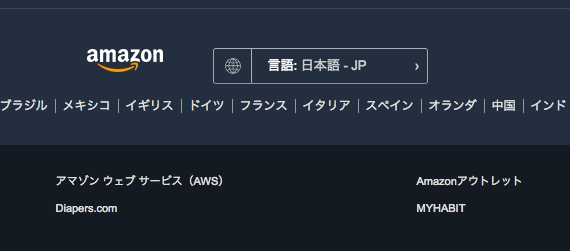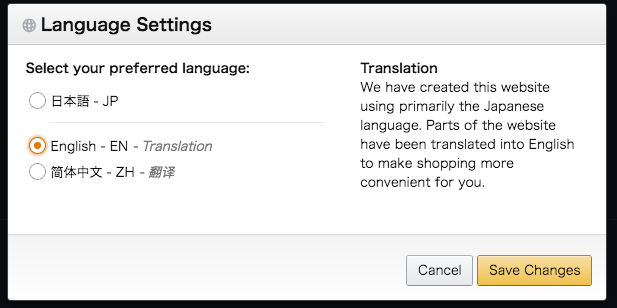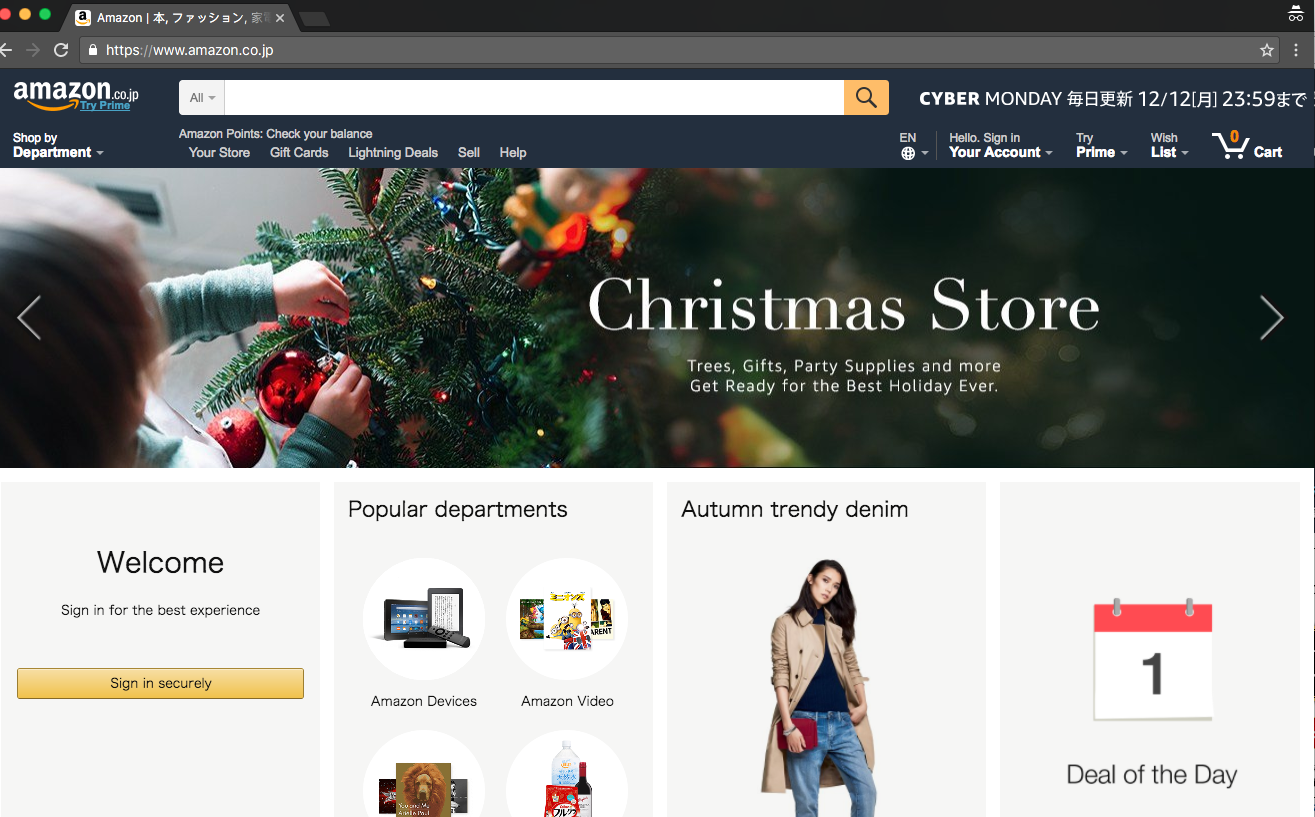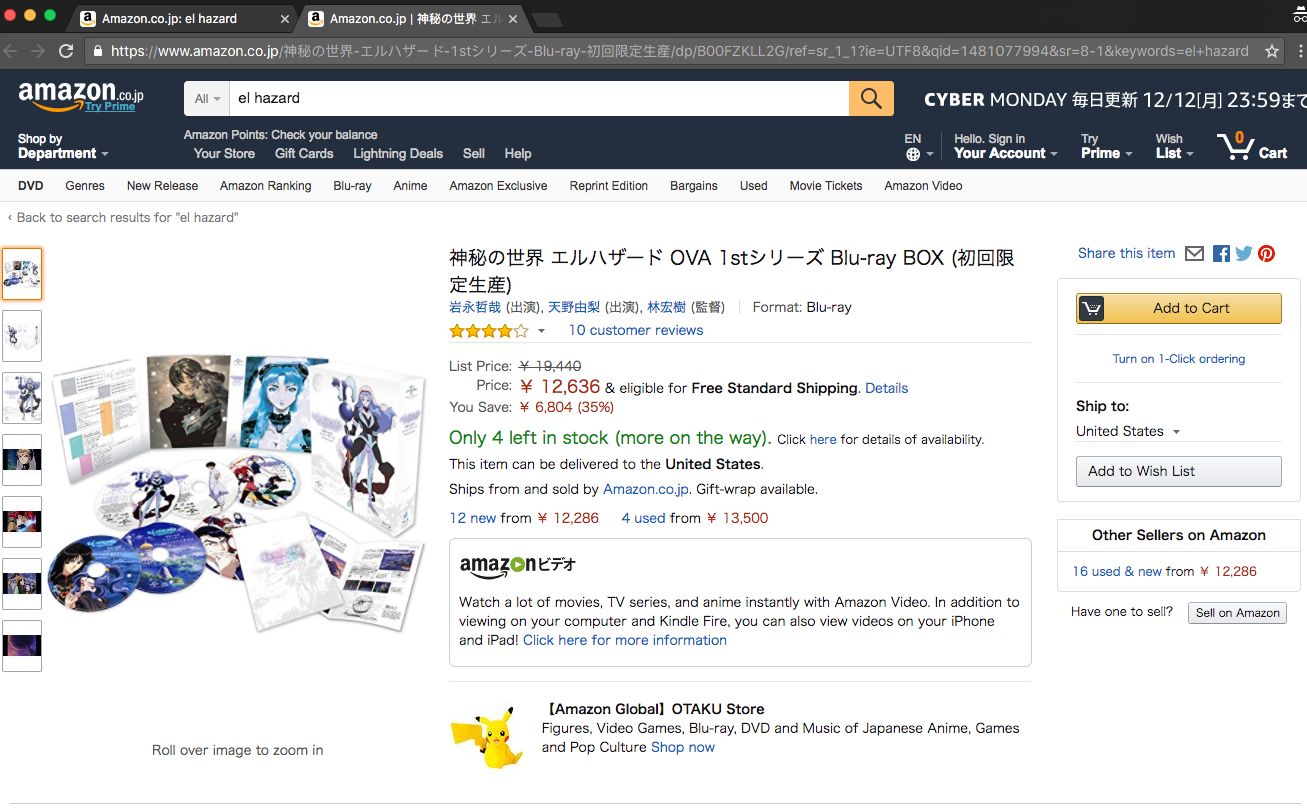How To Order From Amazon Japan
Amazon Japan now ships tons of items to the United States. However, if you don’t know Japanese, ordering from the site can seem a little overwhelming. I’ve created a step-by-step guide on how to order from the site in English. It’s a lot easier than you’d think.
First, navigate to the Amazon Japan site.
Next, scroll down to the bottom of the page and find the little globe icon.
Click the arrow, select English, and then click Save Changes.
Now you’ll have full English ordering support on the site!
Search for whatever product you want. Note that you’ll get different results if you search in English vs. pasting the actual Japanese characters. All aspects of placing the order will now be in English while the actual product description and reviews will still be in Japanese. It will even let you know if the product can be shipped to the United States (not all products can). It still gives the price in yen on the product page, but you can use the google currency converter here to see price in USD.
You will need to create a new Amazon Japan account, even if you already have an Amazon account. Yes, you can use the same e-mail address. From here on out you can place your order just like any Amazon order, all in English. Before you check out you will have the option to convert the price to USD so you’ll know exactly what you’re paying and you won’t have to deal with any foreign currency fees from your bank. I ordered a blu-ray and shipping was under $9 and it got to me in about 5 days.
Enjoy!